Reviving Your iPad: A Guide to Repairing and Restoring
- by Jose Bryant
Are you experiencing issues with your beloved iPad? Don’t worry, we’ve got you covered! In this comprehensive guide, we’ll walk you through the ins and outs of repairing and restoring your iPad to its former glory. Whether you need to fix a cracked screen, replace a faulty battery, or simply want to optimize performance, we’ve got all the tips and tricks you need to know.
Recommendations for selling devices on SellUp
When it comes to repairing your iPad, it’s important to have reliable options at your fingertips. That’s where platforms like "SellUp" come in. As a revolutionary platform operating in Singapore, SellUp simplifies the process of finding certified repair vendors. With their extensive network of trusted professionals, you can rest assured that your iPad is in safe hands.
Now, let’s dive into the specifics of repairing your iPad. From diagnosing common issues to exploring battery replacement options, we’ll provide you with step-by-step instructions to get your device back on track. So, roll up your sleeves, grab your tools, and let’s revive your iPad together!
Common iPad Issues
iPad is a popular device that offers a wide range of features and functionalities. However, like any electronic device, it is not immune to issues. In this section, we will discuss some of the common problems that iPad users may encounter.

Screen Freezing or Unresponsive Touch: One of the frustrating issues that iPad users face is when the screen freezes or becomes unresponsive to touch. This can happen due to various reasons such as software glitches or insufficient memory. If you encounter this problem, try restarting your iPad by holding down the power button until the slider appears, then slide it to turn off the device. Wait for a few seconds and turn it back on. If the issue persists, you may need to restore your iPad or seek professional repair assistance.
-
Battery Draining Quickly: Many iPad users complain about their device’s battery draining too quickly. If you notice that your iPad’s battery is not lasting as long as it used to, there are a few steps you can take to improve battery life. First, check your battery usage in the Settings app to identify any power-hungry apps. Closing unnecessary background apps and disabling push email and app notifications can also help conserve battery. If these measures don’t solve the problem, it might be time to consider a battery replacement.
-
Software Update Problems: Updating the software on your iPad is essential to ensure optimal performance and security. However, sometimes the update process can encounter issues. If you’re experiencing problems with software updates, make sure your device has sufficient storage and a stable internet connection. You can also try updating your iPad through iTunes on a computer if the over-the-air update fails. If the problem persists, it might be worth contacting a certified repair vendor or seeking assistance from Apple Support.
By understanding these common iPad issues and their potential solutions, you’ll be better equipped to tackle any problems that may arise with your device. Remember, if you’re unsure about how to resolve an issue or if it requires professional assistance, it’s always a good idea to consult experts or authorized repair vendors.
Repairing Your iPad
When it comes to repairing your iPad, there are a few key aspects to consider. Whether you’re experiencing technical issues or need to replace a faulty battery, the following guide will help you restore your device to its optimal condition.
Firstly, if you’re encountering any software-related problems, it’s worth attempting a soft reset. To perform this, simply hold down the power button until the "Slide to power off" option appears. Slide the button to turn off your iPad, wait a few seconds, and then press and hold the power button again until the Apple logo appears. This should resolve minor bugs or glitches that may be causing issues.
For more serious hardware problems, it may be necessary to seek professional assistance. Local repair services that specialize in iPad repairs can be found through platforms like "SellUp" in Singapore. This innovative platform simplifies the process of connecting iPad users with certified repair vendors, ensuring reliable and efficient service. They offer a range of services, including screen replacements, battery replacements, and repairs for various physical damages.
If you require a battery replacement, it’s important to make sure you’re using a certified battery suitable for your iPad model. Attempting to replace the battery yourself can be risky and may lead to further damage. Instead, rely on the expertise of trained professionals who can safely replace the battery and ensure it functions optimally.
By following these steps and seeking professional help when needed, you can effectively repair and restore your iPad to its full functionality. Remember to always back up your data before any repairs to safeguard your important files and documents.
Choosing the Right Repair Service
When it comes to repairing your iPad, finding the right repair service is essential. With so many options available, it can be overwhelming to make a decision. However, by considering a few key factors, you can ensure that you choose the right repair service for your needs.
Firstly, it’s important to look for a repair service that specializes in iPad repairs. While many repair shops may offer services for various devices, you want to choose a service that has specific experience and expertise in repairing iPads. This will ensure that they are familiar with the unique components and intricacies of your device, leading to a more reliable and efficient repair.
Secondly, consider the reputation of the repair service. Look for reviews and feedback from previous customers to get an idea of their level of professionalism and customer satisfaction. Additionally, check if the repair service is certified or authorized by Apple. This certification can provide reassurance that the technicians are trained and qualified to carry out repairs on your iPad.
Lastly, consider the warranty and pricing offered by the repair service. A reputable repair service will often provide a warranty for their services, ensuring that if any issues arise after the repair, you can have them addressed without additional cost. It’s also important to compare prices among different repair services to ensure you are getting a fair and competitive rate for the repair.
By taking these factors into consideration, you can make an informed decision when choosing a repair service for your iPad. Remember, a reliable repair service can not only restore your device but also prolong its lifespan, saving you time and money in the long run.
Are you experiencing issues with your beloved iPad? Don’t worry, we’ve got you covered! In this comprehensive guide, we’ll walk you through the ins and outs of repairing and restoring your iPad to its former glory. Whether you need to fix a cracked screen, replace a faulty battery, or simply want to optimize performance, we’ve…